The Tech Stack Behind Solo Kit
Explore the carefully chosen technologies that make Solo Kit a powerful, scalable, and developer-friendly React SaaS starter kit.
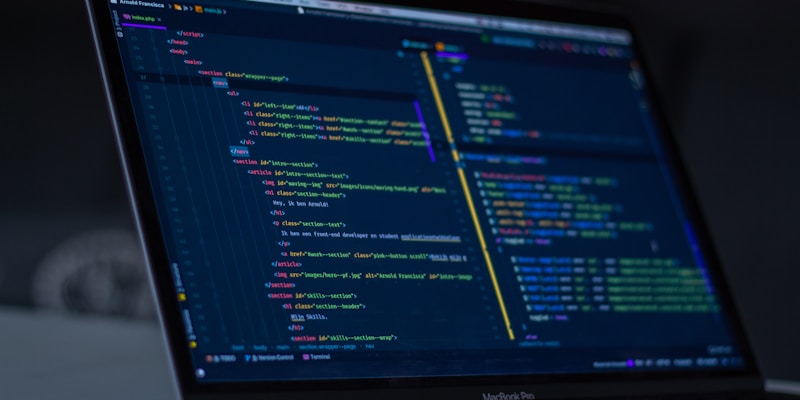
Building a modern SaaS application requires careful technology choices. Solo Kit's stack is designed for developer productivity, scalability, and long-term maintainability. Here's why we chose each technology and how they work together.
Frontend Framework: Next.js 15
Why Next.js 15?
- App Router for modern file-based routing
- Server Components for optimal performance
- Built-in optimizations for images, fonts, and scripts
- TypeScript-first with excellent developer experience
- Production-ready with automatic code splitting
// Example: Server Component with data fetching
export default async function DashboardPage() {
const data = await fetchUserData(); // Runs on server
return <UserDashboard data={data} />;
}
Key Features We Leverage
- Static Site Generation (SSG) for marketing pages
- Server-Side Rendering (SSR) for dynamic content
- API Routes for backend functionality
- Middleware for authentication and routing
- Image Optimization with next/image
Mobile: Expo React Native
Cross-Platform Strategy
Rather than building separate iOS and Android apps, we chose Expo for:
- Code sharing with the web application
- Rapid development with hot reloading
- Easy deployment to app stores
- Native integrations when needed
- Shared business logic between platforms
// Shared utility functions work everywhere
import { formatCurrency } from '@packages/utils';
// Works in web, iOS, and Android
const price = formatCurrency(1999, 'USD');
UI Foundation: shadcn/ui + Tailwind CSS
Component Library Choice
We chose shadcn/ui because it provides:
- Copy-and-paste components you own completely
- Customizable design system built on Radix UI
- Accessibility built-in from day one
- No runtime dependencies - just the code you need
- TypeScript native with excellent IntelliSense
// Example: Customizable Button component
import { Button } from '@/components/ui/button';
<Button variant="outline" size="lg">
Get Started
</Button>
Styling Architecture
- Tailwind CSS for utility-first styling
- CSS Variables for theming and dark mode
- Responsive design with mobile-first approach
- Design tokens for consistent spacing and colors
Database: PostgreSQL + Drizzle ORM
Production-Ready Database Layer
Drizzle ORM with PostgreSQL gives us:
- Type safety from database to UI
- SQL-like syntax that's familiar and powerful
- PostgreSQL features available in development
- Migration system for schema evolution
- Edge-ready with minimal bundle size
// Example: Type-safe PostgreSQL queries with advanced features
const recentUsers = await db
.select()
.from(usersTable)
.where(gte(usersTable.createdAt, sql`NOW() - INTERVAL '7 days'`))
.orderBy(desc(usersTable.createdAt));
PostgreSQL-First Architecture
- All environments: PostgreSQL for consistency
- Free tiers: Available from Neon, Supabase, Railway
- Migrations: Version-controlled schema changes
- Advanced features: JSON columns, full-text search, time zones
Authentication: BetterAuth
Modern Auth Solution
BetterAuth provides:
- Multiple providers (email, OAuth, magic links)
- Session management with secure defaults
- Type-safe APIs throughout the application
- Flexible architecture for custom auth flows
- Security best practices built-in
// Example: Type-safe auth hooks
const { data: session } = useSession();
if (session?.user) {
// User is authenticated
}
State Management: Zustand + React Query
Client State Strategy
- Zustand for global application state
- React Query for server state and caching
- React Hook Form for form state
- URL state with nuqs for shareable state
// Example: Global state with Zustand
const useAppStore = create((set) => ({
theme: 'light',
setTheme: (theme) => set({ theme }),
}));
Build System & Tooling
Development Experience
- TypeScript for type safety everywhere
- ESLint + Prettier for code consistency
- Vitest for fast unit testing
- Turbopack for lightning-fast development builds
- pnpm for efficient package management
Monorepo Architecture
├── apps/
│ ├── web/ # Next.js application
│ └── mobile/ # Expo application
├── packages/
│ ├── ui/ # Shared components
│ ├── utils/ # Shared utilities
│ ├── database/ # Database layer
│ └── eslint-config/ # Shared linting
Feature Flag System
Smart Defaults Architecture
Our feature flag system enables:
- Instant development without external dependencies
- Gradual upgrades from free to paid services
- A/B testing for new features
- Environment-specific configurations
// Example: Feature flag usage
const dbEnabled = getFeatureFlag('DATABASE_URL');
const emailProvider = getFeatureFlag('EMAIL_PROVIDER', 'console');
Deployment & Infrastructure
Production-Ready Defaults
- Vercel for web application hosting
- Expo Application Services for mobile builds
- Edge-compatible database connections
- CDN optimization for global performance
Monitoring & Analytics
- Vercel Analytics for web metrics
- Sentry for error tracking (optional)
- Axiom for structured logging
- Built-in debug pages for development
Why This Stack?
Developer Experience
Every choice prioritizes developer productivity:
- TypeScript everywhere for confidence
- Hot reloading for instant feedback
- Modern tooling for efficient workflows
- Excellent documentation and community support
Scalability
The stack grows with your application:
- Start production-ready with PostgreSQL and console logging
- Scale gradually to advanced services and features
- Performance optimized with built-in caching and CDN
- Edge-ready for global distribution
Long-term Maintainability
- Stable, mature technologies with long-term support
- Active communities and regular updates
- No vendor lock-in - own your code completely
- Migration paths when you need to change
Getting Started
Each technology in our stack is chosen to work seamlessly together:
# Install and start developing immediately
pnpm install
pnpm dev
# Everything works together out of the box
# TypeScript, database, auth, UI components
# No complex configuration needed
The result is a development experience that lets you focus on building your unique features while standing on a foundation of proven, scalable technologies.
Ready to build something amazing? The stack is ready when you are.